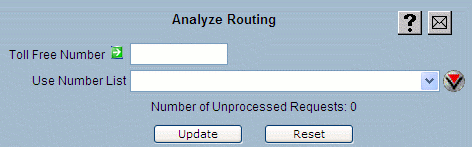
| 8MS User Guide |
Analyze Routing |
Main Help Page |
This function tries to place a toll-free number or list of numbers into an appropriate 8MS Routing Set. The active record of each number is analyzed, and an appropriate 8MS Routing Set selected. If necessary, a new 8MS Routing Set will be created. For more information, see the 8MS Routing Sets overview.
Since 8MS Routing Set management is generally automatic, the Analyze Routing screen is seldom used except by administrators. In the menu frame, select the Analyze Routing link located in the 8MS Routing Set section of the menu. The following will appear:
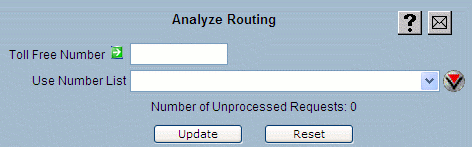
Select the  button to complete the request.
The selected number(s) will then be analyzed.
button to complete the request.
The selected number(s) will then be analyzed.
The Number of Unprocessed Requests field shows how many numbers are waiting to be analyzed by the 8MS Routing Set analyzer. This field will only show if you are running on a private or dedicated platform.