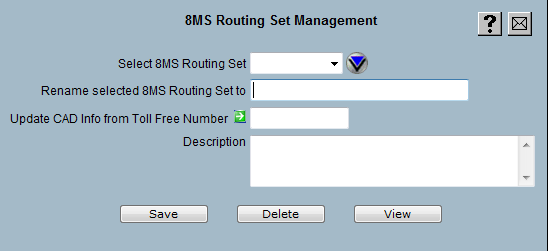
| 8MS User Guide |
8MS Routing Set Management |
Main Help Page |
This function allows you to view, rename, update, or delete a particular 8MS Routing Set.
To access this screen, select the Routing Set Mgmt link located in the 8MS Routing Sets section of the menu. The 8MS Routing Set Management screen will be displayed.
The screen is divided into two main areas:
When this screen is initially displayed you must select an 8MS Routing Set from the drop-down list. Selecting an 8MS Routing Set will display its Description. See the 8MS Routing Set overview for information on 8MS Routing Set lists and the Show All button.
- a top area for the 8MS Routing Set selection
- a bottom area for viewing a selected 8MS Routing Set
The following is the 8MS Routing Set selection screen:
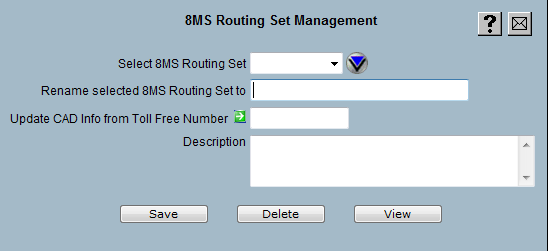
After an 8MS Routing Set is selected, there are several options available to the user:
 button.
The 8MS Routing Set will be renamed, and if appropriate,
its description will be updated.
button.
The 8MS Routing Set will be renamed, and if appropriate,
its description will be updated.
 button.
For a description of the report and its associated popup, see
Toll Free Number/Routing Set Report.
button.
For a description of the report and its associated popup, see
Toll Free Number/Routing Set Report.
 button.
In order to delete a selected 8MS Routing Set,
there can be no numbers using it.
If the 8MS Routing Set is not empty, a window will
appear giving the count of numbers
currently using the 8MS Routing Set, and the delete operation is aborted.
button.
In order to delete a selected 8MS Routing Set,
there can be no numbers using it.
If the 8MS Routing Set is not empty, a window will
appear giving the count of numbers
currently using the 8MS Routing Set, and the delete operation is aborted.
 button,
and the 8MS Routing Set will be updated.
button,
and the 8MS Routing Set will be updated.Note that this does not result in changes being sent to SMS/800; it is a local update only. This option is used to update non-routing affecting information such as customer contact or directory information, and should be considered by advanced users only.