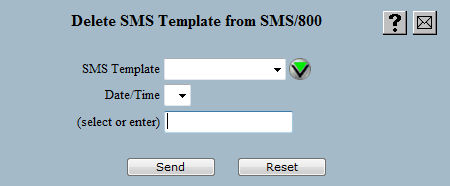
| 8MS User Guide |
Delete SMS Template from SMS |
Main Help Page |
This function allows you to delete a single record for an SMS Template. Only non-ACTIVE records can be deleted from SMS/800.
In the menu frame, select the Delete Template from SMS link located in the SMS Templates section of the menu. The following will appear in the workspace frame:
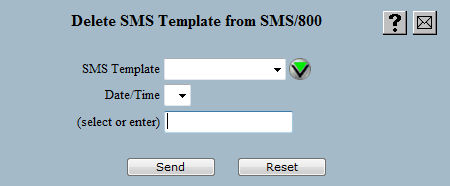
To delete the SMS/800 Template record, choose the SMS Template name from the SMS Template drop-down.
Selecting an SMS Template causes the Date/Time drop-down list to populate with all known date/time records. Select the effective date/time of the SMS Template record you want to delete from the Date/Time drop-down list, or type a date time in the text field below, labeled (select or enter). The format of this field is MM/DD/YY HH:MMa/z, where a is A or P, and z is the time zone. Time zone is optional and is presumed to be Central time if omitted.
Select the  button.
A message will appear in the response frame indicating the status of the
request.
button.
A message will appear in the response frame indicating the status of the
request.