This function allows you to delete local information associated with SMS Templates.
Information is deleted from the local 8MS database only; no messages are sent to SMS/800.
This function is generally not needed, but is sometimes useful to ensure the state of
the 8MS database matches that of SMS/800.
In the menu frame, select the Delete Local Template link located in
the SMS Template section of the menu.
The following will appear in the workspace frame:
To delete a local SMS Template, choose the SMS Template name from the
SMS Template drop-down. To delete a single record of that
SMS Template, select the date/time from the Date/Time drop-down,
otherwise leave the Date/Time drop-down empty.
Finally, select the  button to delete the specified SMS Template record(s).
button to delete the specified SMS Template record(s).
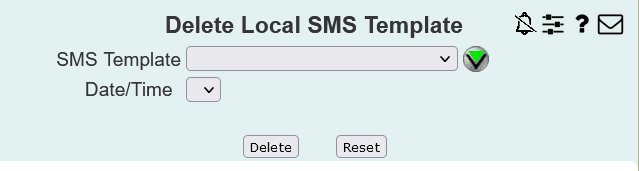
 button to delete the specified SMS Template record(s).
button to delete the specified SMS Template record(s).