SMS/800 provides a list of Resp Org Primary and Change
contacts to allow one Resp Org owner to contact another.
This contact list is normally only viewable at the SMS/800 web site
(not the SMS/800 user interface). 8MS stores a snapshot of this
contact data to allow easy access to the data from within 8MS. This
snapshot is updated on a regularly scheduled basis.
The SMS/800 Contacts function provides user access to this
contact information.
The data displayed on this screen is controlled by SMS/800, not 8MS.
All change requests related to this data should be made to SMS/800.
In the menu frame, select the SMS/800 Contacts link located in the
System Activity section of the menu.
The screen is divided into three frames. The top frame allows
you to specify the search criteria for the contacts you want.
This section appears as follows:
The
Last Updated field indicates the last time this data was
updated from SMS/800.
The following is a description of the search criteria:
| Field |
Description |
|
Name
|
allows you to search by the contact's first
and last name. Names do not have to be fully
specified; a partial spelling of the name may be
entered. Any names matching the partial name
entered will be returned.
|
|
Company
|
allows you to search by the contact's company
name. The company name does not have to be
fully specified; a partial spelling of the
company may be entered. Any companies matching
the partial company name entered will be returned.
|
|
RespOrg
|
allows you to search by the contact's Resp Org.
The RespOrg field does not have to be fully
specified; a partial spelling of the RespOrg may
be entered. Any RespOrgs matching the partial
RespOrg will be returned.
|
|
Contact Type
|
This drop-down allows you to filter the list for
Primary, Change or All contacts.
|
Once the search criteria have been specified, the search is initiated
by selecting the
 button.
The results appear in the middle frame as shown below.
button.
The results appear in the middle frame as shown below.
Selecting any item in a row will display the detail for that contact.
A detail record appears in the bottom frame as shown below.

 button.
The results appear in the middle frame as shown below.
button.
The results appear in the middle frame as shown below.
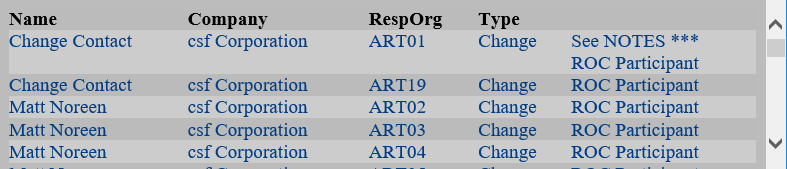
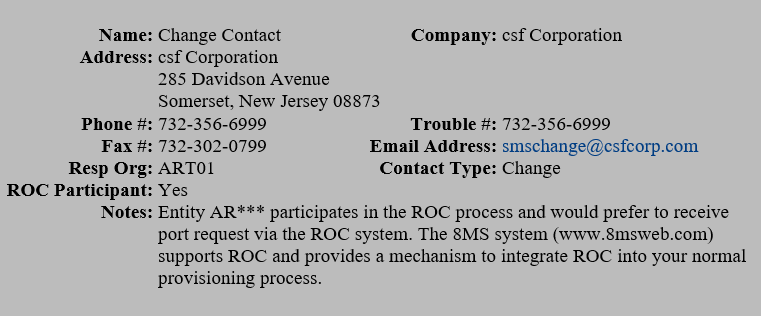
 button
puts the search screen back to it's original state, as if you had
just selected the SMS/800 Contacts link. The results
section will not be cleared so that you may still view your last search
results.
button
puts the search screen back to it's original state, as if you had
just selected the SMS/800 Contacts link. The results
section will not be cleared so that you may still view your last search
results.