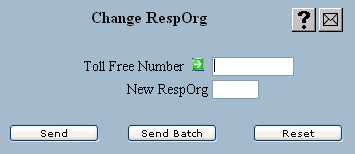
| 8MS User Guide |
Change RespOrg |
Main Help Page |
This function allows you to change the RespOrg for a toll-free number. You can also change the RespOrg for an entire list of toll-free numbers in one operation (see Batch RespOrg Change below.)
In the menu frame, select the Change RespOrg link located in the Number Admin section of the menu. The following will appear in the workspace frame:
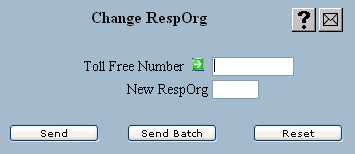
Enter the new RespOrg in the New RespOrg field.
Select the  button.
A message will appear in the response frame indicating the status of the request.
button.
A message will appear in the response frame indicating the status of the request.
NOTE: if the Change RespOrg screen appears without the response frame, this indicates that the new SMS/800 change RespOrg message is being used. This message does not guarantee real-time response. Use the Activity Log to determine the result of the RespOrg change request.
This function allows you to change the RespOrg for a list of toll free numbers in one operation. The new RespOrg for all numbers in the list will be the value specified in the New RespOrg field described above. Thus, all numbers in batch RespOrg change must be changed to same Resp Org. A second batch operation is needed to change another group of numbers to a different RespOrg.
Select the  button.
The Batch Popup will appear.
See Batches in the
Common Features section
for details on the Batch Popup.
button.
The Batch Popup will appear.
See Batches in the
Common Features section
for details on the Batch Popup.