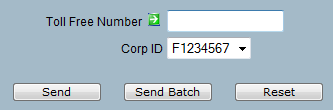
| 8MS User Guide |
Disconnect: Verizon 0222 |
Main Help Page |
This screen allows you to disconnect toll-free numbers for Verizon 0222.
To access the Verizon 0222 tab of Disconnect, select the Disconnect link located in the Number Admin section of the menu and then select the Verizon 0222 tab. The following will appear in the workspace frame:
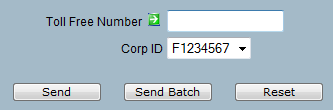
| Field | Description |
|---|---|
| Toll Free Number | Enter the number you wish to disconnect. The format of the number is 10 digits with or without the dashes (for example: 8005551212 or 800-555-1212). |
| Corp ID | Select the Verizon Corporate Identifier with which this number is currently associated. |
Select the  button.
A message will appear in the response frame indicating the status of the request.
button.
A message will appear in the response frame indicating the status of the request.
This function allows you to disconnect a list of toll free numbers. All disconnect requests will have the same Corp ID, as specified in the field discussed above.
Select the  button.
The Batch Popup will appear.
See Batches in the
Common Features section
for details on the Batch Popup.
button.
The Batch Popup will appear.
See Batches in the
Common Features section
for details on the Batch Popup.