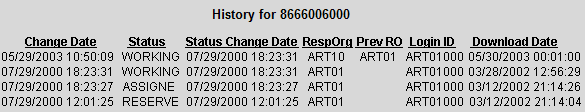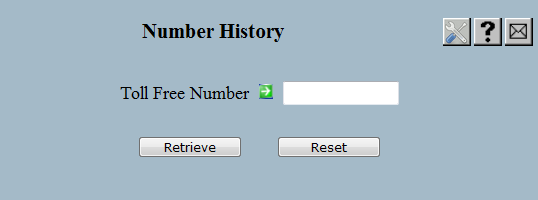
| 8MS User Guide |
Number History |
Main Help Page |
SMS/800 maintains a database of the change history of all toll free numbers. Any time a change is made, an entry is made noting the date/time of the change, the login ID used to make the change, a RespOrg change that may have resulted, and/or a change to the status of the number. The information in the SMS history database is updated nightly. Thus, a change may take up to a day to be reflected in the history DB.
8MS provides a number of ways to access this information. This section describes a screen that can be used to request the change history of a given number. Also provided are hyperlinks from displayed toll free numbers that will access the number history. Currently, three 8MS screens provide such links: Search Local Numbers, Search Local Records and Activity Log.
In the menu frame, select the Number History link located in the Number Admin section of the menu. The following will appear in the workspace frame:
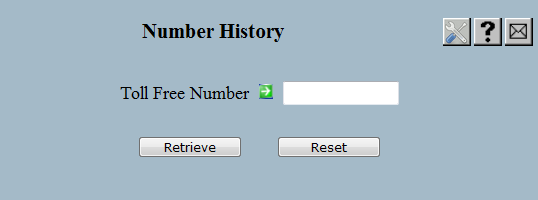
Enter a value in the Toll Free Number field. The format is 10 digits with or without the dashes (for example: 8005551212 or 800-555-1212).
Select the  button.
The change history of the given number will appear in the lower part of the screen:
button.
The change history of the given number will appear in the lower part of the screen: