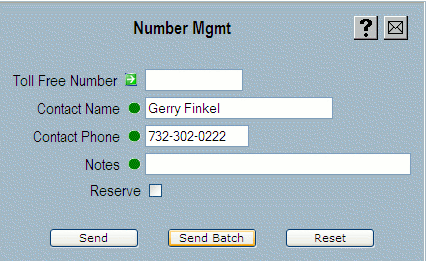
| 8MS User Guide |
Number Management |
Main Help Page |
This screen provides two primary functions. It allows you to modify the contact information and notes for a toll-free number. It also allows you to reserve a number currently in the Transitional state. You can also modify contact and notes information for numbers in any state or reserve Transitional numbers for an entire list of toll-free numbers in one operation (see Batch Number Management below.)
In the menu frame, select the Number Mgmt link located in the Number Admin section of the menu. The following will appear in the workspace frame:
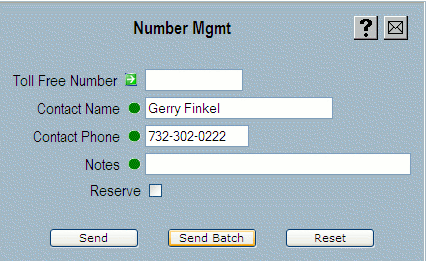
Enter the new contact and notes information in the Contact Name, Contact Phone, and Notes fields. If the number is in the Transitional state and you want to reserve it again, select the Reserve checkbox.
Select the  button.
A message will appear in the response frame indicating the status of the
request.
button.
A message will appear in the response frame indicating the status of the
request.
This function allows you to change the contact or notes information for a list of toll free numbers in one operation. If the numbers are in the Transitional state you can reserve these numbers.
Select the  button.
The Batch Popup will appear.
See Batches in the
Common Features section
for details on the Batch Popup.
button.
The Batch Popup will appear.
See Batches in the
Common Features section
for details on the Batch Popup.