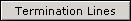 button to bring up
the Termination Lines popup.
button to bring up
the Termination Lines popup.
| 8MS User Guide |
Termination Lines |
Main Help Page |
8MS provides a default number of lines for each termination used in the CAD and CPR of a toll free number. This value can be overridden per termination on the Termination Lines popup. (To set the default number of lines for all toll free and POTS numbers, see Termination Defaults.)
Click on the 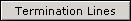 button to bring up
the Termination Lines popup.
button to bring up
the Termination Lines popup.
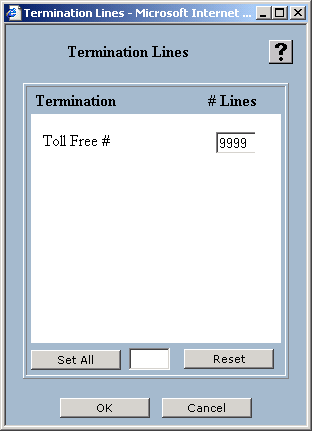
Each termination used in the CAD and CPR for this toll free number will appear
in the scrolling list. Select either the termination or the number of lines
you wish to modify; the number of lines field for that termination will then
be editable. Type in the new value. In this way modify all terminations
for which you do not want to use the default value.
Modified values will be shown in blue text; unmodified values will be shown
in black text.
When all changes have been made, select the
 button.
button.
If you want all terminations to have the same number of lines enter the value in the
text field to the right of the  button and then select this button.
button and then select this button.
If you want to set all terminations' number of lines back to their original value
select the  button.
button.