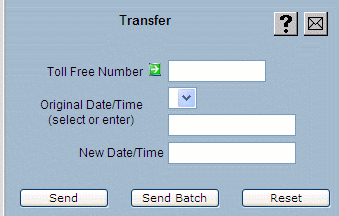
Enter a number in the Toll Free Number field and then hit the TAB key.
Select the effective date/time of the customer record you want to transfer from the Original Date/Time drop-down box, or type a date time in the box below.
Enter the new effective date/time in the New Date/Time field. The format of this field is MM/DD/YY HH:MMa/z, where a is A or P, and z is the time zone. Time zone is optional and is presumed to be Central time if omitted.
Select the  button.
A message will appear in the response frame indicating the status of the request.
button.
A message will appear in the response frame indicating the status of the request.
This function allows you change the effective date/time for a record in a list of toll free numbers. An attempt will be made to transfer the same record from each number (i.e., the record specified in the Original Date/Time field as described above). Requests for numbers that do not contain the specified record will fail.
Select the  button.
The Batch Popup will appear.
See Batches in the
Common Features section
for details on the Batch Popup.
button.
The Batch Popup will appear.
See Batches in the
Common Features section
for details on the Batch Popup.