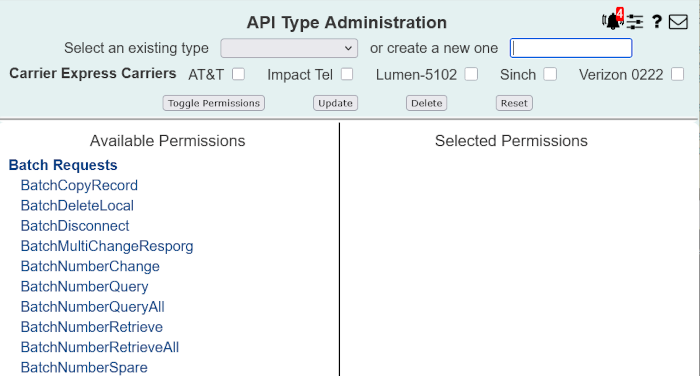
| 8MS User Guide |
API Type Administration |
Main Help Page |
This function allows you to view or modify existing api types and to define new ones. The api type controls which 8MS API calls a user is permitted access to. Each user in the system is assigned an api type on the Users screen.
In the menu frame, select the API Types link located in the System Admin section of the menu. The following will appear on the screen:
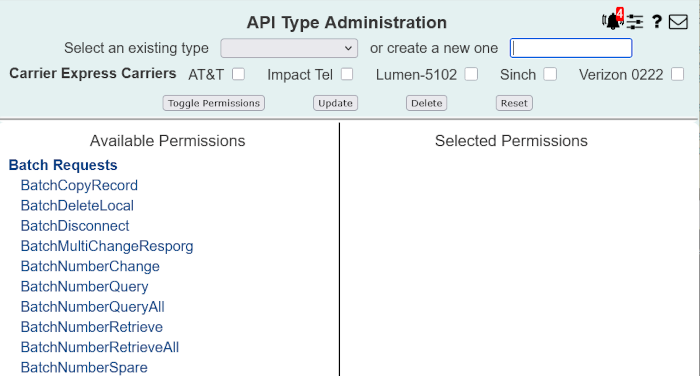
Each API call in the system is represented by an entry in the Available Permissions or Selected Permissions column. An API call listed in the Selected Permissions column is turned on for the current type; an API call listed in the Available Permissions is turned off for the current type. Clicking on an API call moves it from one side to the other (i.e., turns the API call on or off). Clicking on a section heading (e.g., Batch Requests) moves all of the API calls in the section.
Selecting
the 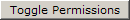 buttons will toggle the selection of all the API calls on the screen (i.e.,
the contents of the Available and Selected Permissions columns
will be swapped).
buttons will toggle the selection of all the API calls on the screen (i.e.,
the contents of the Available and Selected Permissions columns
will be swapped).
To save changes or to save an API type, select the
 button.
button.
To
delete an API type, select the
 button.
button.