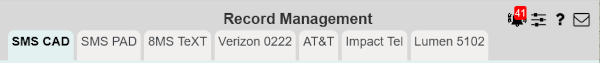
| 8MS User Guide |
SMS/800 and Carrier Tabs |
Main Help Page |
With the introduction of Carrier Express into 8MS it became necessary to provide some graphical mechanism that would allow users to continue to access the existing SMS/800 screens in the usual way while, at the same time, providing easy access to similar screens for carriers supported in Carrier Express. Specifically, users should be able to easily access screens for activating (via Record Management) and disconnecting (via Disconnect) toll-free numbers. The mechanism provided is a set of simple tabs. One tab is for the existing SMS/800 CAD screen, another is for the new SMS/800 PAD screen and there are additional tabs for each carrier supported in Carrier Express. Below is a screen shot of a typical set of tabs.
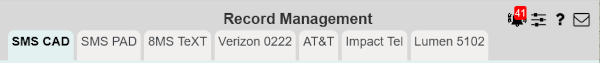
Floating over a tab will change the color of the tab. Clicking on a tab will show the provisioning screen for SMS/800 CAD, SMS/800 PAD or the carrier associated with that tab. Users in a company are granted access to the individual tabs. If a company does not use a particular carrier then access to the tab for that carrier will appear dimmed and the users of the company will be unable to access the screen for that tab. Below is a screen shot for a user that does not have access to Verizon 0222. The Verizon 0222 tab is dimmed and clicking on that tab has no effect.

Floating over a dimmed tab will have no effect; nor does clicking on the tab cause any screen changes. It is possible to configure both screens so that unwanted carriers do not appear rather than having them appear as dimmed tabs. This is done by setting the CadTabs (for Record Management) and DiscTabs (for Disconnect) preferences. The order of the tabs in these preferences indicates the order the tabs will appear on the screen. Depending on the configuration of your 8MS platform, this may be a User or Company Preference.
It is also possible to specify the default tab (that is, the tab that is selected) when accessing each of these screens. This is done by setting the CadDefaultTabs (for Record Management) and DiscDefaultTabs (for Disconnect) preferences.
Refer to Customizing 8MS for how to set User and Company Preferences and see the appropriate preference keys under the Record Management Preferences and the Disconnect Preferences for details on customizing these fields.