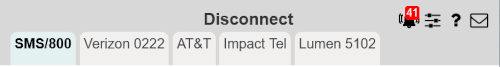
| 8MS User Guide |
Disconnect |
Main Help Page |
This screen allows you to disconnect toll-free numbers for SMS/800 and all supported carriers.
To access Disconnect, select the Disconnect link located in the Number Admin section of the menu. After accessing this screen, it is necessary to specify whether you will be working with an SMS/800 or carrier number. This is done by selecting the appropriate tab. (For more information on SMS/800 and carrier tab behavior, see SMS/800 and Carrier Tabs.) Below is a screen shot of a typical set of tabs for Disconnect.
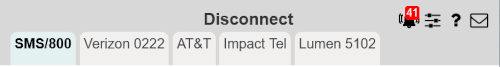
To view documentation for each of the tabs see the sections indicated below.