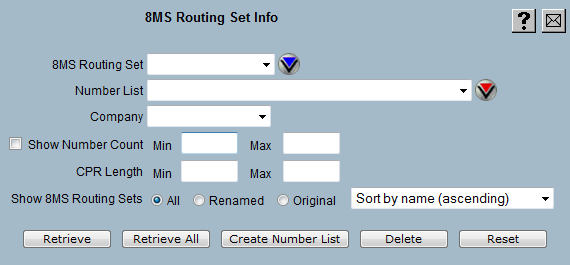
| 8MS User Guide |
8MS Routing Set Info |
Main Help Page |
This function allows you to view information about 8MS Routing Sets. It also allows 8MS Routing Sets to be deleted. For more information on 8MS Routing Sets , see the overview in the 8MS Routing Set Administration section as well as the 8MS Routing Sets tutorial in the Managing 8MS Routing Sets section.
In the menu frame, select the Routing Set Info link located in the 8MS Routing Set section of the menu. The following will appear on the screen:
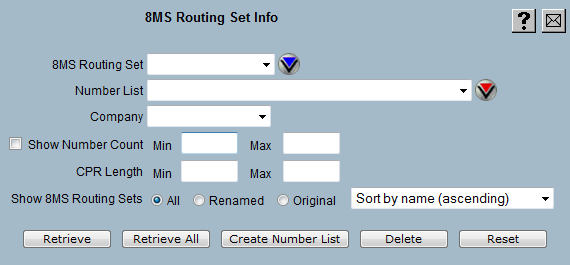
This screen allows 8MS Routing Set selection criteria to be specified.
This criteria selects 8MS Routing Sets to be viewed
(using either  or
or
 ),
or deleted (if the
),
or deleted (if the  button is used).
The following describes the selection criteria:
button is used).
The following describes the selection criteria:
| Field | Description |
|---|---|
| 8MS Routing Set |
A particular 8MS Routing Set can be selected
from the 8MS Routing Set drop-down list.
See the
8MS Routing Set
overview for information on 8MS Routing Set lists and
the Show All button.
|
| Number List |
This option will select only those 8MS Routing Sets
used by the numbers in the given list.
|
| Company |
This option will select only those 8MS Routing Sets
within the specified Company. This field will only appear
for privileged companies.
|
| Show Number Count | This checkbox will report the number of toll free numbers that use each 8MS Routing Set. This is implemented as an option because the time required to produce per-8MS Routing Set counts is much greater. The Min and Max fields may be used to limit the search (e.g., find only those 8MS Routing Sets that have 1 or 2 numbers in them). |
| CPR Length | Allows selection of 8MS Routing Sets based on the size of their complex routing information. (Note: this is the length of the data as stored with the 8MS Routing Set. It will not match the CPR size as reported by CPR Mgmt). |
| Show 8MS Routing Set |
These radio buttons control selection of
8MS Routing Sets based on their names.
|
 or
or
 button to retrieve the 8MS Routing Set information.
Retrieve will limit the number of 8MS Routing Sets
displayed per page, and
allow moving between pages.
Retrieve All will retrieve all appropriate
8MS Routing Sets as one large list.
The report will resemble the following:
button to retrieve the 8MS Routing Set information.
Retrieve will limit the number of 8MS Routing Sets
displayed per page, and
allow moving between pages.
Retrieve All will retrieve all appropriate
8MS Routing Sets as one large list.
The report will resemble the following:
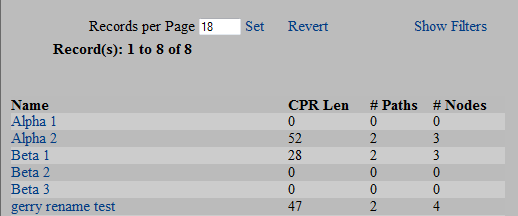
Each row of output shows the 8MS Routing Set name, the count of toll free numbers using the 8MS Routing Set (assuming Show Number Count was selected), the length of the complex routing, and the number of paths and nodes in the complex routing. If the CPR length and paths/nodes counts are blank, then the 8MS Routing Set represents a simple (or turnaround) record.
The drop-down to the right of the Original radio button controls the sorting of the retrieved 8MS Routing Set data. There are currently six options, allowing sorting by name, number count, or CPR length, either ascending or descending.
The links and text field shown at the top of this result list are common features of all Search screens. Details on these links is discussed in the Data Lists section of the user guide.
Depending on your user permissions and preferences, you may notice that certain fields are highlighted in various ways. A highlighted field that is a normal hyperlink is a Shortcut to a particular function for this data item. A highlighted field with an unusual appearance is a menu containing a set of Shortcuts related to this data item. See Shortcuts for details.
Since it is sometimes necessary to see what toll free numbers are affected,
you may create a number list to view in Search Local # or Search Local Rec.
If you would like to create a number list, select the
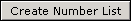 button. The standard number list creation popup will
appear. Create the number list as you would normally.
See Number List Popup
for more information.
button. The standard number list creation popup will
appear. Create the number list as you would normally.
See Number List Popup
for more information.
If the 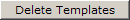 button is used instead of a retrieve button, then a
request to delete 8MS Routing Sets is made. The
8MS Routing Sets to be deleted are those that are
specified by the selection criteria in the top section
(i.e., those that would otherwise be retrieved).
button is used instead of a retrieve button, then a
request to delete 8MS Routing Sets is made. The
8MS Routing Sets to be deleted are those that are
specified by the selection criteria in the top section
(i.e., those that would otherwise be retrieved).
A request to delete one or more 8MS Routing Sets will result in a confirmation window:
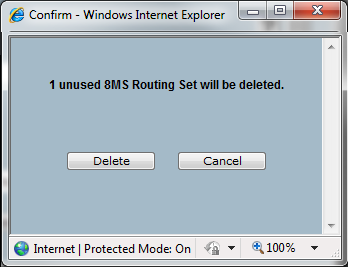
An 8MS Routing Set which has Active or Sending records pointing at that Routing Set may not be deleted. If a user attempts to delete an 8MS Routing Set meeting this condition the following message will appear.
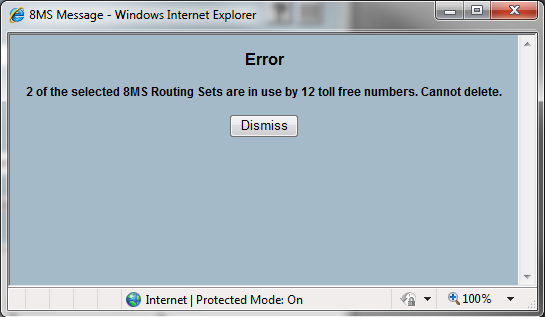
An 8MS Routing Set is considered in use if any customer records point at it. Any customer record can point at an 8MS Routing Set (i.e. those with a status other than Active or Sending). This means that even though the count reported by 8MS Routing Set Info is zero, the 8MS Routing Set could still be in used because some non-Active/non-Sending records point to it. An 8MS Routing Set which has records only in states other than Active or Sending may be deleted. However the records must also be deleted. If a user attempts to delete an 8MS Routing Set meeting this condition the following message will appear.
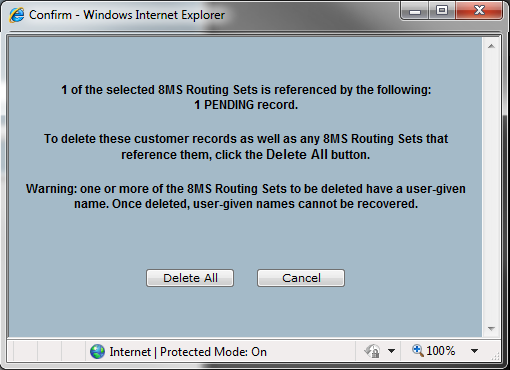
If any of the 8MS Routing Sets to be deleted have user-assigned names, this is also noted, as shown in the example above.
The Search Local Records screen can be used to find the records pointing to a particular 8MS Routing Set.